Google Business Profile Give Access Guide
The King of Marketing has created a simple guide to giving access with your Google Business Profile to The King of Marketing.
Please follow the steps below to give access:
Walkthrough
1. Go to business.google.com
2. Login to the Google (Gmail) email address connected to the Google Business Profile.
3. When redirected to your Google Business Profile, click the 3 dots in the top right corner and select Business Profile Settings.
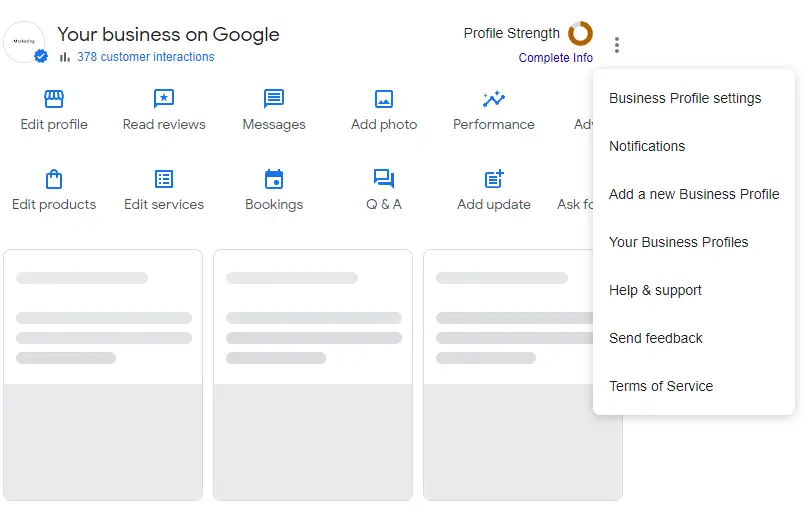
4. Select People and access.
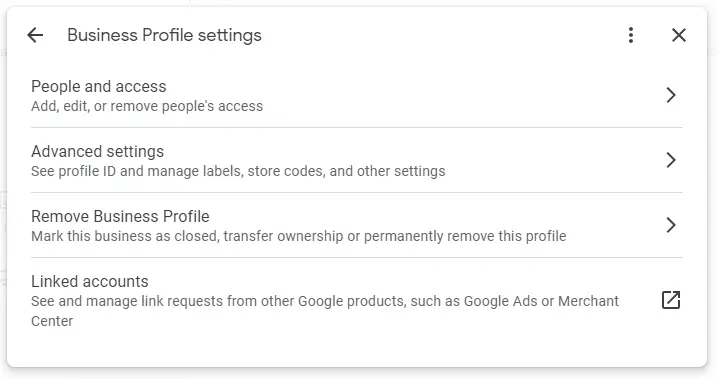
5. Click the Add button.
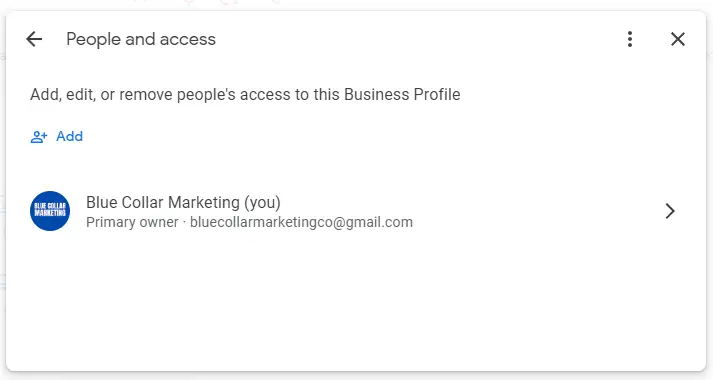
6. Select Manager, type in the email address provided by a The King of Marketing representative, click the Invite button.
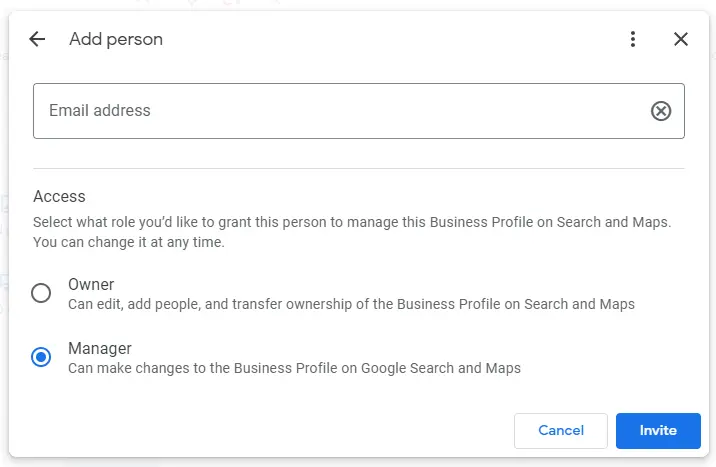
6. After you have invited The King of Marketing to have access to your Google Business Profile, please notify a representative.
Please choose from the options below to notify a representative:

