GET MORE LEADS FOR YOURBusiness
Affordable websites and digital ads that actually generate leads. Websites starting at $149/month.
Google Partner
Verified Agency
Trusted by Local Service Businesses


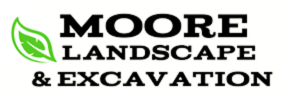





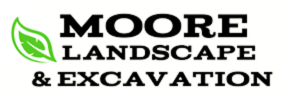



Marketing Done For You
Do you get overwhelmed or lack the time to implement your own marketing strategy? We are here to help! If you have little to no experience with running a website and just want to get leads…you have found the right place. Our websites use Artificial Intelligence to not only bring you the highest quality leads, but boost your ranking on Google to the top.
Lead Generating Websites
Rank at the top of Google and convert traffic into business. We're your partner along the way, offering total digital support.
Digital Marketing
Facebook and Google ads designed to meet your needs and your budget
Local SEO
Ranking on Google can be the foundation of your business. Our local SEO services will get your site seen by customers in your area.
AI Agents
Automated systems that work 24/7 to capture and qualify leads for your business
Here's what we can get done in just 30 days or less
Get Started
Launch
Results
Proven Results That Speak for Themselves
Our track record demonstrates consistent success across industries and business sizes
What Our Clients Say
Real feedback from businesses we've helped grow and succeed
"The best thing I've done for my business is join King of Marketing!"
Alex N.
"I would like to take a moment to express my gratitude for the exceptional service provided by King of Marketing. In the past, I have engaged with various marketing companies, and while initial interactions were promising, they often deteriorated quickly. Many other firms appeared more focused on making a sale rather than genuinely addressing my needs, and I often felt too small for their attention."
Timber Shredders
"Highly recommended! Very easy to work with, appreciate the website!"
Cahaba Land Solutions
"Very knowledgeable and easy to work with. I would recommend this company to anyone that's looking to grow their business!"
Erik W.
"Been booked for the past 3 weeks, I haven't never done that"
Brent B.
"You and your team are the best. My business just isn't in the top 5. It is coming 1st. THANK YOU"
Jim - Southside Brush Control
Ready to Get More Leads?
Join successful local service businesses who've grown their customer base with our proven digital marketing strategies.
